In order to check that your Holiday Activities vouchers have been sent, you will need to login to your account by following the steps below;
Step 1
Once you have logged into your account, select View assigned vouchers.
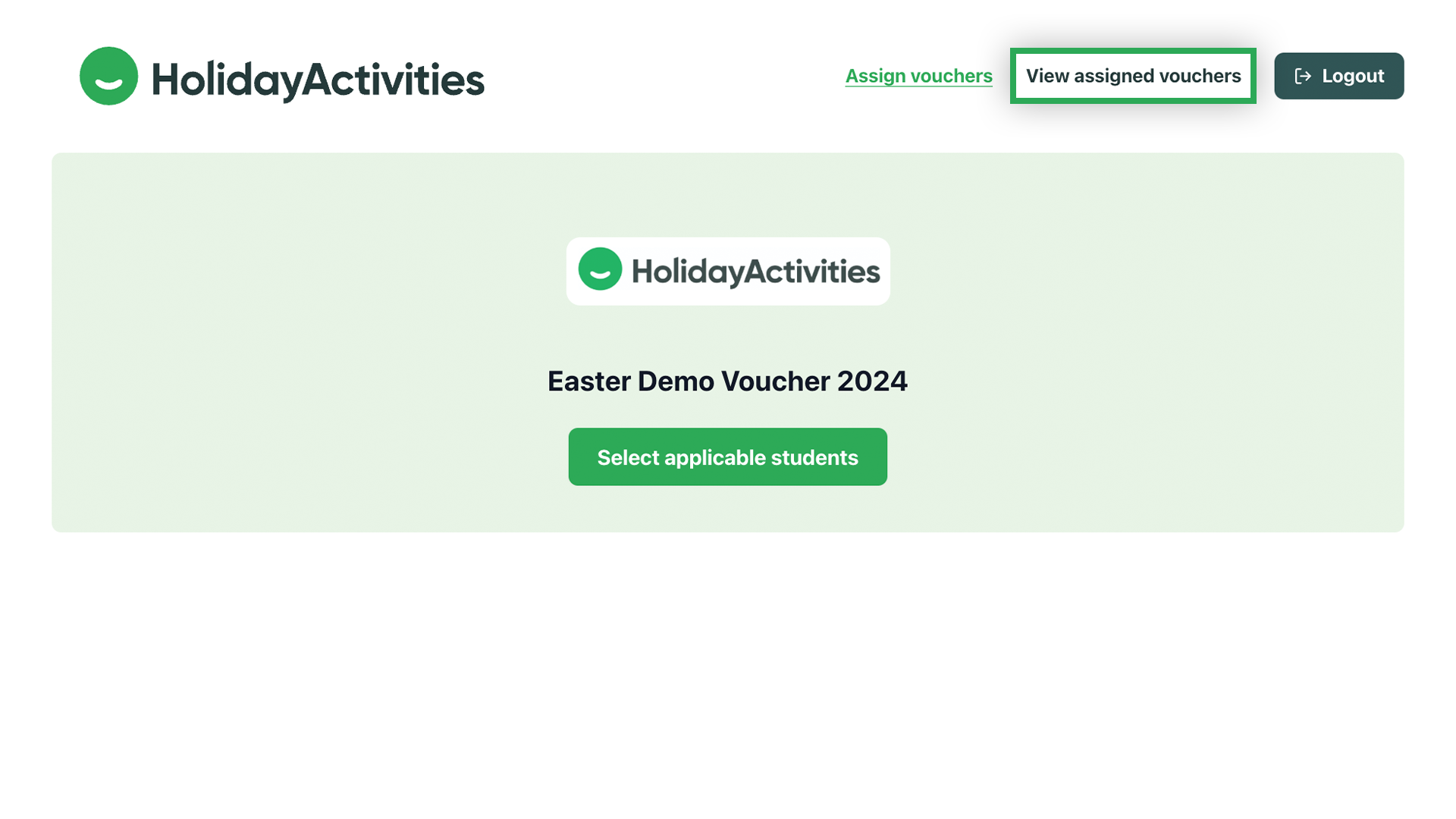 Step 2
Step 2
In columns Email Sent and SMS Sent, it shows the date that the voucher was sent to the contact details provided.
Please note: If there are no dates showing in the Email Sent or SMS Sent column, this means the voucher is in a queue to be sent.
Comments
0 commentsArticle is closed for comments.